-
Parent Monitoring of Online Learning
To check on your students Google Classroom and work load you must be logged into your students Google Classroom. Your student's username is SISnumber@stocktonusd.org (the SIS number is the students SUSD ID number) and the initial password is set to their birthday as MMDDYYYY. You student will need to provide you with their password if they have customized it.
Step 1:
After logging in, click on a specific class (example classes below).

Step 2:
Look for the section titled “Upcoming” on the left side of the classroom. This area informs students of what work is upcoming or is due soon. In the bottom right corner of the Upcoming box, you can click on View All. This opens up a list of all assignments for the semester, including if the assignment was completed and the grade earned.
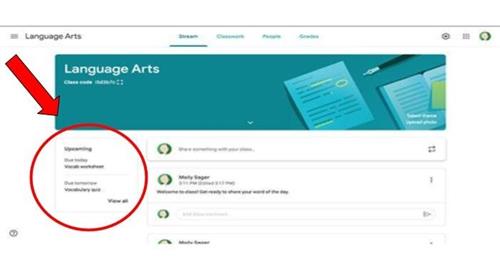
If you are unable to access your student’s Google Classroom account or need to contact their teachers, you can email them directly by clicking on the teacher name in ParentVue. You can also email your students counselor for more information.
Select a School...
Select a School
- August Elementary
- Chavez High
- Cleveland Elementary
- Commodore Stockton Skills Elementary
- Edison High
- El Dorado Elementary
- Elmwood Elementary
- Fillmore Elementary
- Flora Arca Mata Elementary School
- Franklin High
- Fremont/Lopez Elementary
- Bush Elementary
- Washington Elementary
- Grunsky Elementary
- Hamilton Elementary
- Harrison Elementary
- Hazelton Elementary
- Health Careers Academy
- Henry Elementary
- Hong Kingston Elementary
- Hoover Elementary
- Huerta Elementary
- Jane Frederick High
- Adams Elementary
- Kennedy Elementary
- King Elementary
- Kohl Open Elementary
- Madison Elementary
- Marshall Elementary
- McKinley Elementary
- Merlo Institute of Environmental Technology
- Monroe Elementary
- Montezuma Elementary
- Nightingale Charter
- Pacific Law Academy
- Peyton Elementary
- Pittman Charter
- Primary Years Academy
- Pulliam Elementary
- Rio Calaveras Elementary
- Roosevelt Elementary
- San Joaquin Elementary
- School for Adults
- Spanos Elementary
- Stagg High
- Stockton Early College Academy
- Stockton High
- Taft Elementary School
- Taylor Leadership Academy
- Van Buren Elementary
- Victory Elementary
- Walton Special Center
- Weber Institute of Applied Sciences & Technology
- Wilson Elementary
- Young Adult Program

